“Look, it’s the Eiffel tower of Pisa!”
-Creative Action participant, 2019
“Look, it’s the Eiffel tower of Pisa!”
-Creative Action participant, 2019
I saw a 3d model by David Keep and felt compelled to redraw her punching pose.
This is the final model I submitted for my environmental modeling class with Joshua Tsukamoto. Shout out to him for his instruction and guidance!

If anyone needs practice in set dressing and prop modeling, this would be the project! Through the process, I learned how to use MASH and ncloth in Maya, and got some extra practice in XGen and Arnold lighting and rendering. I’m glad Joshua pushed me to add as much props in it as my time would possibly allow. I had just planned to make as many props as possible up until a week before it was due, and then concentrate on the presentation part, like cleaning up my outliner to hand off the file, and lighting and rendering the scene. Instead, I ended up making more props (such as everything on that wall with the dried flowers and dead birds) up until a day before submission, and then spent the last day to light and render the scene.
This model is still a work in progress. If you compare it to the wonderful concept art, this scene is still missing many items. See for yourself: https://leiaham.com/vasilisa-the-beautiful-in-progress/
I do plan to finish it some day, but for now, a break is in order (following the advice of the previous instructor, Juan Pablo Chen). Plus my computer is in shambles at the moment. So… to be continued!
Not really a doodle, but just wanted to announce that I’ve finally come to a stopping point with this fireplace asset. It’s the first asset I’ve done so far for a 3d model of Baba Yaga’s Lair, based on concept art by Leia Ham.

This took way longer than I expected (half a month, with work and classes and one other graphic design project I have going on right now). Also I think it’s one of the most complex assets in the scene, so hopefully the rest will be a breeze, or at least, breezier. But it was good modeling exercise. I also discovered a trick to uprezing all the stones, assuming they are copies of each other. Instead of the transfering option from a blendshape, I just deleted the history on the blendshape and everything transferred. But I’m still trying to figure out why you should UV everything as you go along. So far, I’ve just been selecting everything in my nice organized outliner, and using roadkill. Seems to work fine for now. Long after this class, I may texture this one day, and perhaps then I’ll discover how I should have UVed.
All that junk around the fireplace will be modeled as separate assets, and then they will be assembled all together in one big giant happy scene! Here is the link to see the rest of the concept art by Leia Ham.
Even though this theme is done and over, I still have more I want to do (like making a 3d model)… I had a lot of fun ideas brewing while working on this guy, so I really should do them justice.


This design is a hybrid of my favorite one (see previous post) and someone else’s favorite. I would have like to keep more of the deranged mad look from the latter in this version, but then, the character’s pose became more of an intrigue to me, and I started thinking about way the character would move all slinky and disorienting.
Ahh yeah, this month’s theme is Alice in Wonderland! In choosing which character to do, because you can only choose one, the first one I thought of after Alice was the Cheshire Cat. So I did a bit of research on good ol’ google to establish a few requirements. Then I started doodling. These are my second pass doodles. My first pass is on paper as always, and I don’t have a scanner or a camera.
Cheshire Lioness:
According to this source, the Cheshire cat may have been inspired by grinning lions. Wouldn’t it be fun to design a mane on this character?? I was getting ready to try that, but I got distracted by another thought. If the cat’s gender isn’t specified, I can design it as a female. The book refers to the cat as an “it.” The only time I found it given a gender is when the Queen of Hearts says “Off with his head.” Darn, I was really hoping it would remain a mystery. But I could just dismiss the Queen’s dialogue as not accurate. If it’s not the narrators words, it’s not necessarily law of the storyland, right? I mean, maybe the Queen probably wasn’t paying attention. She didn’t know the cat.
I wasn’t being very careful and made the cat look like it was growling at first, so after tweaking the shape of the smile, I figured out how to distinguish the difference between drawing growling and grinning. It’s very subtle, but since different muscles around the mouth are engaged for different expressions, just figure out which muscles they are by doing it yourself. Grrrrr!!! and Heeeee!!!
Other characteristics I’ve ascertained about this cat: good-nature looking, long claws, many teeth (and hence respectable), lovely green eyes, and sitting on a horse chestnut tree. Other designs:
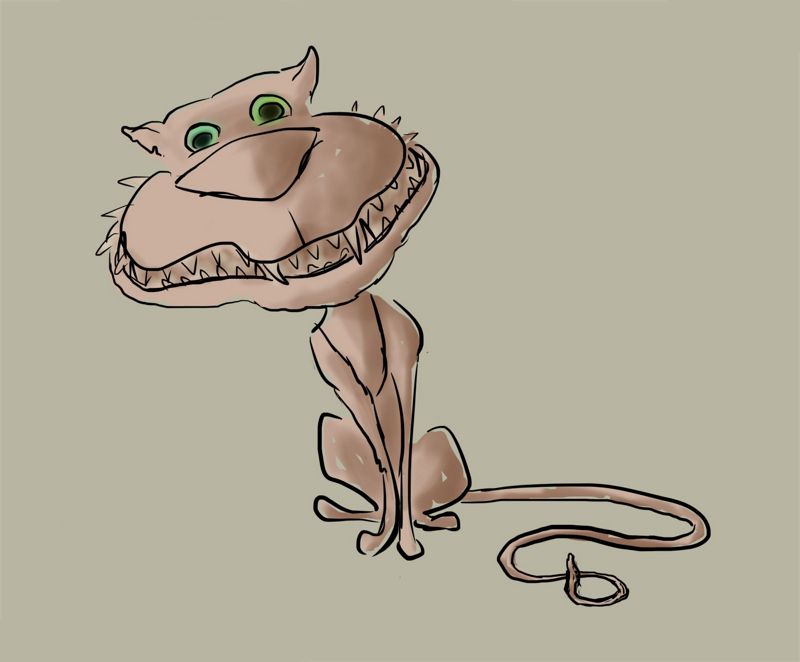
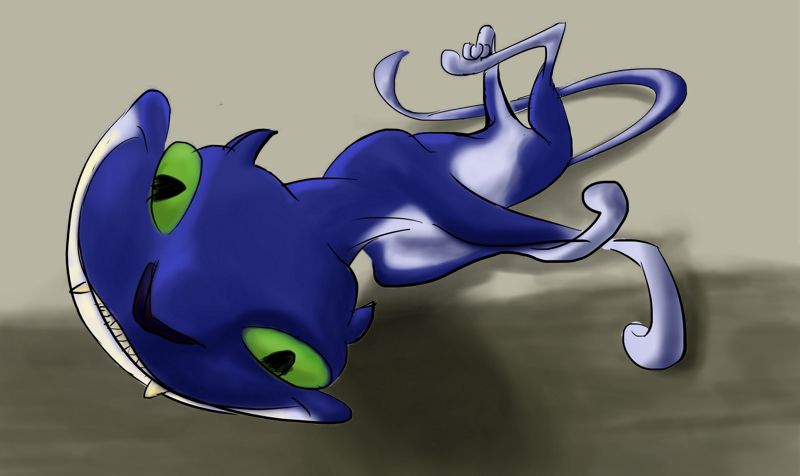


My favorite is this last one.
DOG!!! Happy Chinese New Year!!
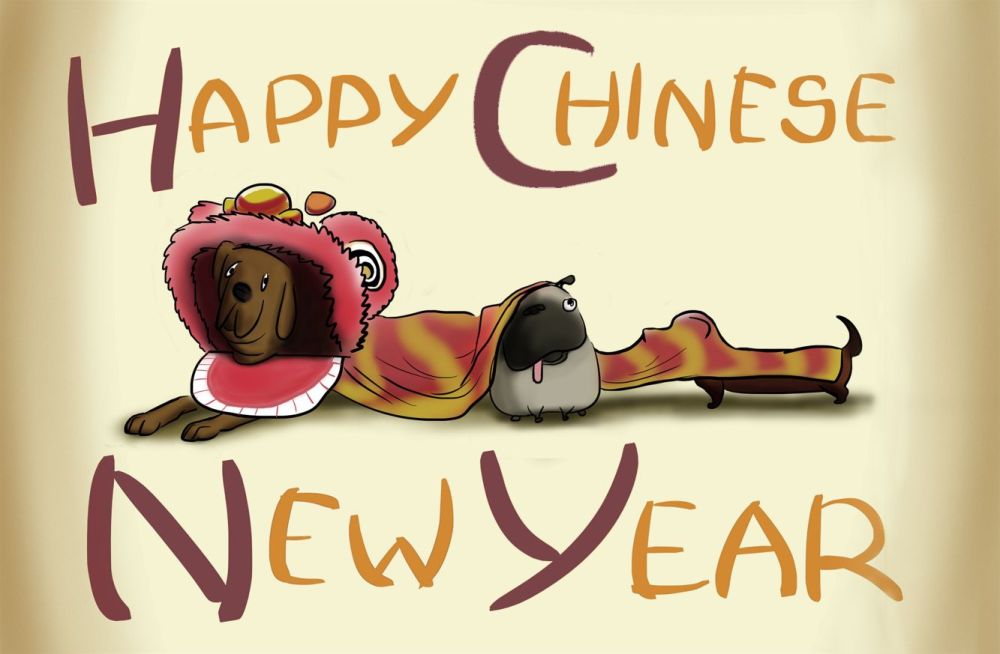
Further development of two of the designs (see last post). Cleared up some shapes and silhouettes, changed some proportions, checked detail consistency, and added some values.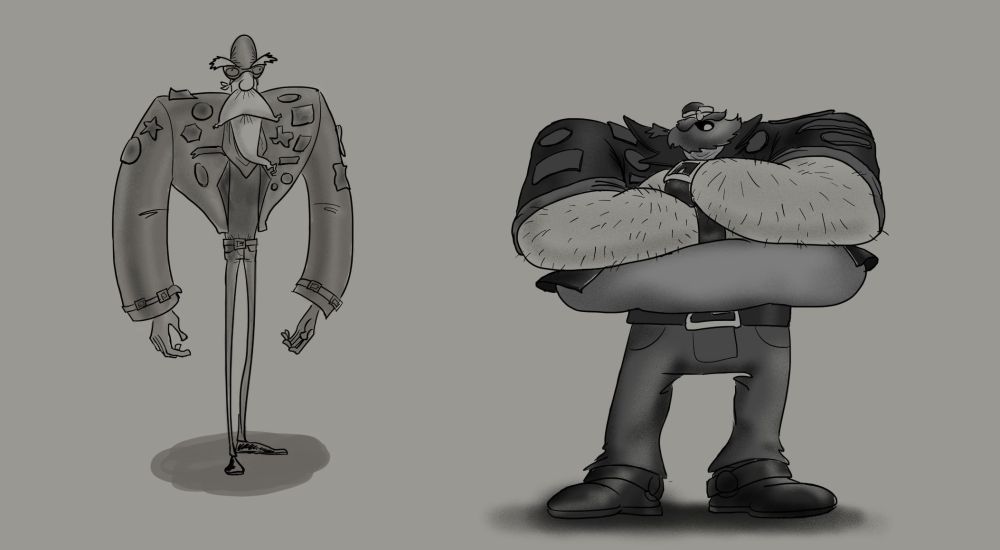
I just discovered something delightful —a monthly Character Design Challenge! Every month they come out with a new theme. You have to submit through a facebook group, and people post some pretty fun stuff… This one’s mine!

Here are some more designs I came up with for an exercise at Animschool. Before I knew about the challenge, I had randomly chosen a photo of a “crusty biker” to base my designs off of… and lucky I did, because my instructor knew about it and told me that this month’s theme happened to be bikers.

As stated in my last post, here is a rework of the Baby Mika receiving gifts for walking down the hallway illustration. I basically rebuilt the hallway, this time actually creating a vanishing perspective point. And instead of starting with color, I first painted in black and white values. After that, then I started adding hues. Future note to self: if you’re not going to use layers, start with items in the background first and work your way up to the foreground.

I think the colors, shading, and perspective are more convincing now. But I still feel like the painting could be livened up…. Don’t know how yet. Some day, I would love to be able to add crazy colors and make really beautiful moody scenes. At work, we have a guy currently producing mood paintings for the renderers. I tried. I sucked. I did some research online. There are some amazing concept and viz dev artworks. The ones I took interest in used really vibrant lighting and colors…. I don’t even know where they came from in the scene. But they looked delicious.